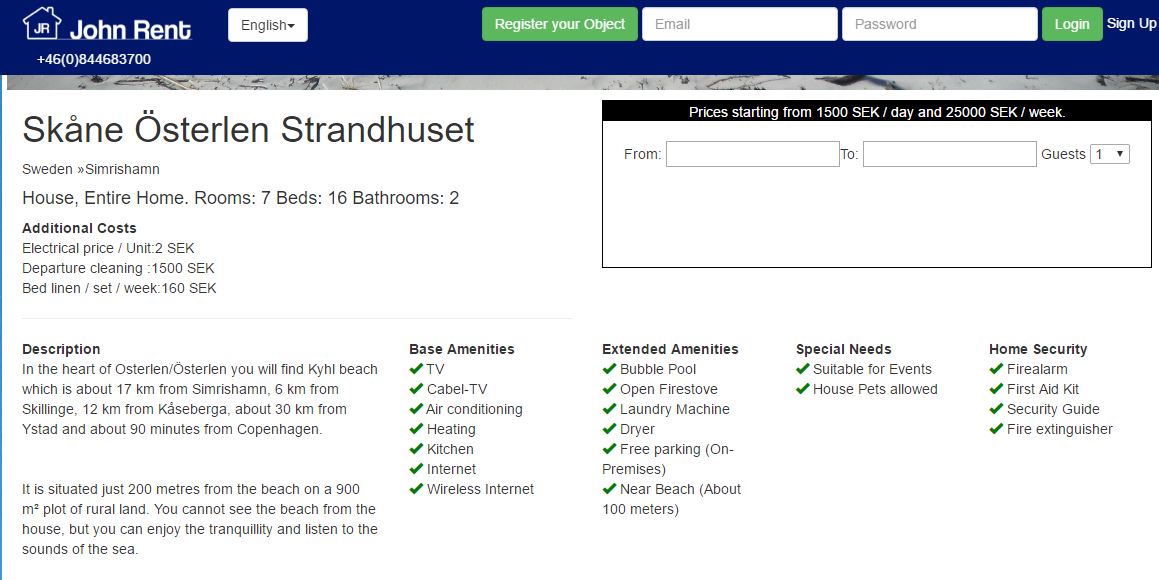Select
Your search result is displayed and now select by clicking at [See prices and book], the object you would like to know more about.
In next step you can send a booking request to the owner
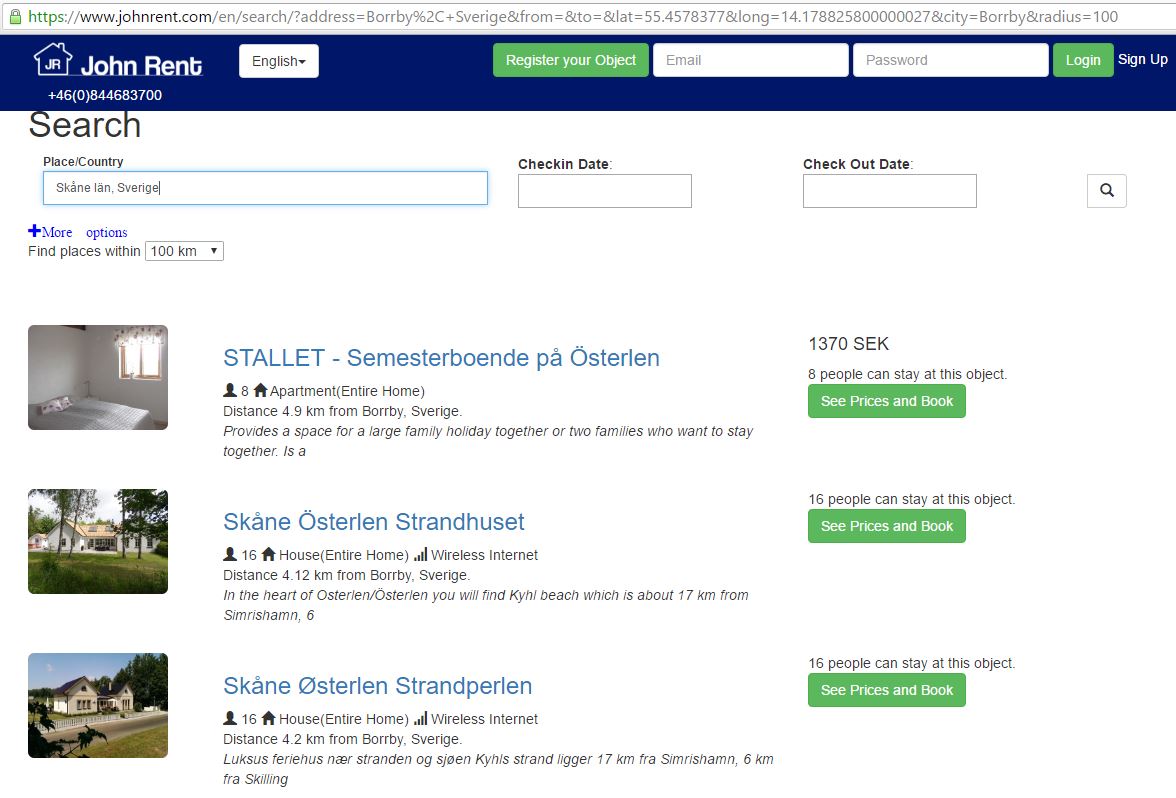
Pictures
Each object has several pictures. Just click at the symbols “< >”, just beside the picture to change picture or click in one of the small circles beneath the picture.

More info
You will find information about the object as well as the location in the map.